Lock Pattern Generator 2.2
Free Version
Lock Pattern – Safeguard Your Phone’s Privacy
Are you a private person? Do you want to stop other people from unlocking your phone? If yes, then this app can prove to be of great use to you. Lock Pattern Generator is a nice app which lets you generate a random pattern that is hard to replicate and use it as your phone's screen lock. It offers you various combinations of patterns that are all unique and different from each other. Each pattern is totally random and bears no similarity to other often used patterns. You can generate as many lock patterns as you want until you find one that you like. This app even lets you practice the lock pattern that you have selected for your phone so that you don't lock yourself out of the phone.
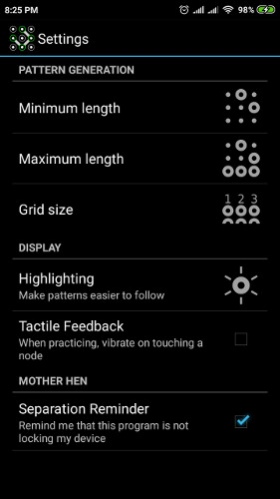
Lock Pattern Generator has an interface which is very user-friendly. It ensures that anyone with little or no knowledge of lock patterns can easily use the app for generating a lock pattern for their phone. Moreover, the intuitive design and layout of this app make it easy for you to navigate its various features. For instance, on the home screen, you will find a layout of the pattern along with three buttons located at the screen's bottom. These buttons are Generate, Android Security Settings, and Practice. You can begin generating patterns simply by clicking the Generate button. The patterns will appear on the layout pattern one after the other as you continue to generate new ones. Arrows on the patterns show how you can unlock them.
The lock patterns generated by this app are very complex. Remembering them wouldn't be that easy. Therefore, this app encourages you to practice entering the lock pattern in the correct manner before you go on to set it as your device's screen lock. A practice area is allocated for this purpose which offers you a lock screen layout. Here you can try recreating the pattern and see if you are able to make it correctly. If you manage to enter the pattern correctly, the screen will glow green but if you don't then it will glow red. You can access it by clicking the Practice button which is located at the bottom-right corner of the screen. Once in the practice area, you can't generate new patterns.
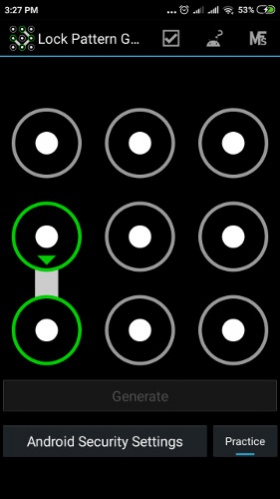
Lock Pattern Generator is a highly customizable app. You will find various customization options in its Settings section. This section can be accessed by clicking the 'tick mark in a box' symbol located at the top-right of the screen. In this section, you will find options for making changes to the pattern generation layout as well as the app's display. You can change the maximum and minimum length of the pattern and also the grid size as per your requirements. Moreover, you can enable highlighting and tactile feedback to make it easier to follow the patterns. Once you are satisfied with everything you can click the Android Security Settings button on the home screen to set the pattern as your new screen lock.
Features:
- Generate as many lock patterns as you want
- Practice entering the pattern correctly
- Shortcut for directly accessing the phone's security settings
- Lots of different layouts of lock patterns to try out
- Various customization options on offer
Conclusion:
Lock Pattern Generator is an app which will appeal primarily to people who are concerned about their device's safety and privacy. It allows them to generate lock patterns of various types that are hard to crack for others and lets them practice it before confirming it as the lock pattern for their phone. It is a good app and you should definitely give it a try if you don't want others to unlock your phone.
Our Recommendations